Account Cross-Progression Q&A
2025/11/14
Basic Concepts
Account:
An account is the string you use to log in to the game, usually together with a password. Most platforms now offer easy login: you don't need to re-enter your account and password every time, the platform will log you in automatically using your previous record.
Character:
After logging in, you use your character to play the game. All rank, progress, collections, and paid content are stored on your character.
Currently, Accounts and Characters have a one-to-one binding relationship.
How Our Cross-Progression Works
The logic for cross-progression is: link multiple platform accounts together, so you can log in from any platform account and use the same character to play.
Current Structure
Each account is linked to one character, and you can only play using that character after logging in.
After Cross-Progression Linking
Accounts are linked to each other. If multiple accounts each have their own character, you can select a primary character. After that, logging in with any linked account lets you use your primary character. Other characters will not disappear, and you can switch your primary character.
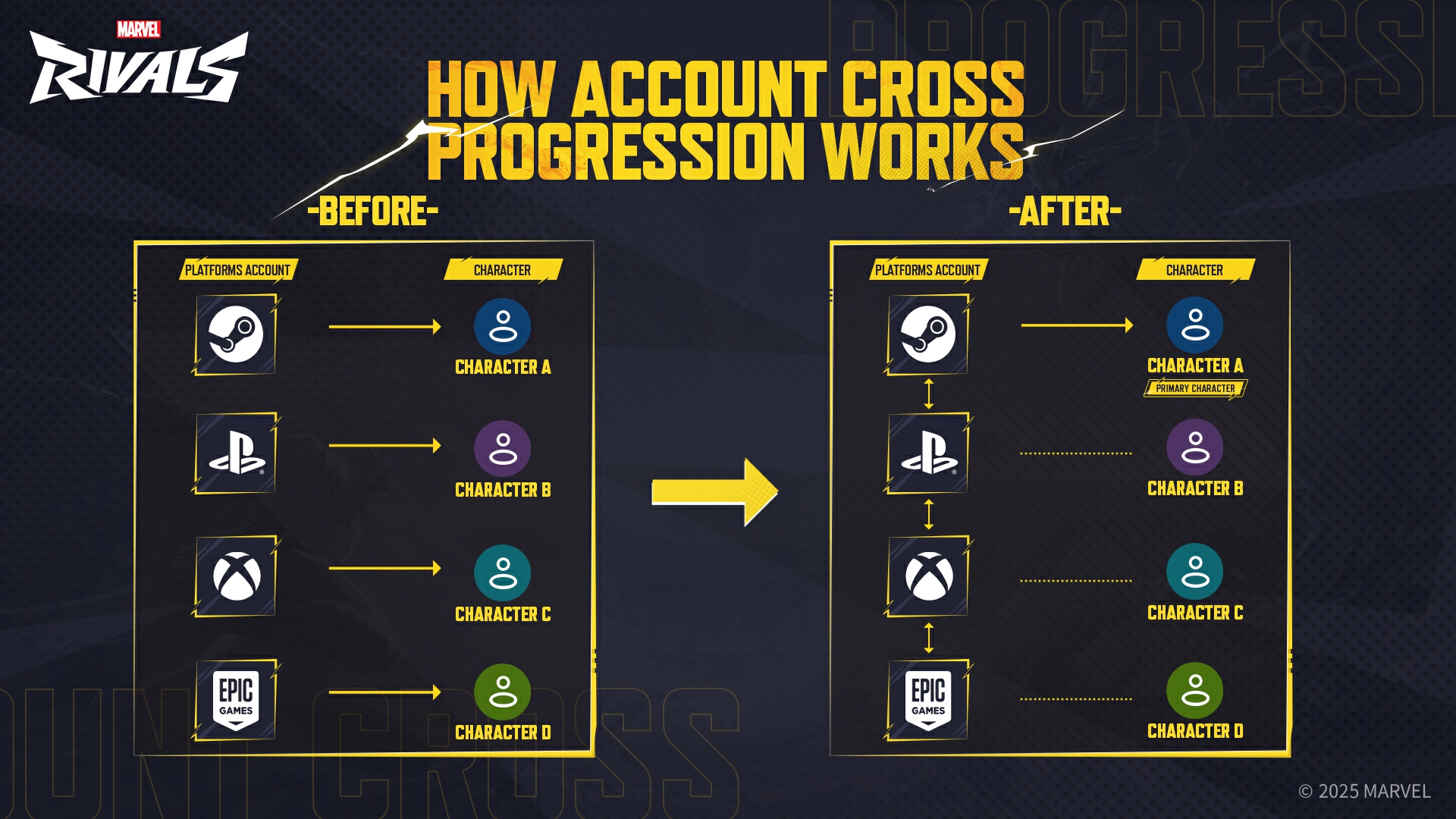
How to Unlink Accounts
Go to Settings → Other → Account Linking, where you'll see all linked accounts and their characters. Select the account to unlink and click Unlink. Note: To prevent security and trading issues, unlinked accounts will have a cooldown period before they can be linked to other accounts again.
Please note:
Due to account authorization issues, please make sure your PlayStation® official website account is either an linked account or logged out. Otherwise, the system will automatically use the currently logged-in PlayStation® account as the linked account, which may cause issues.
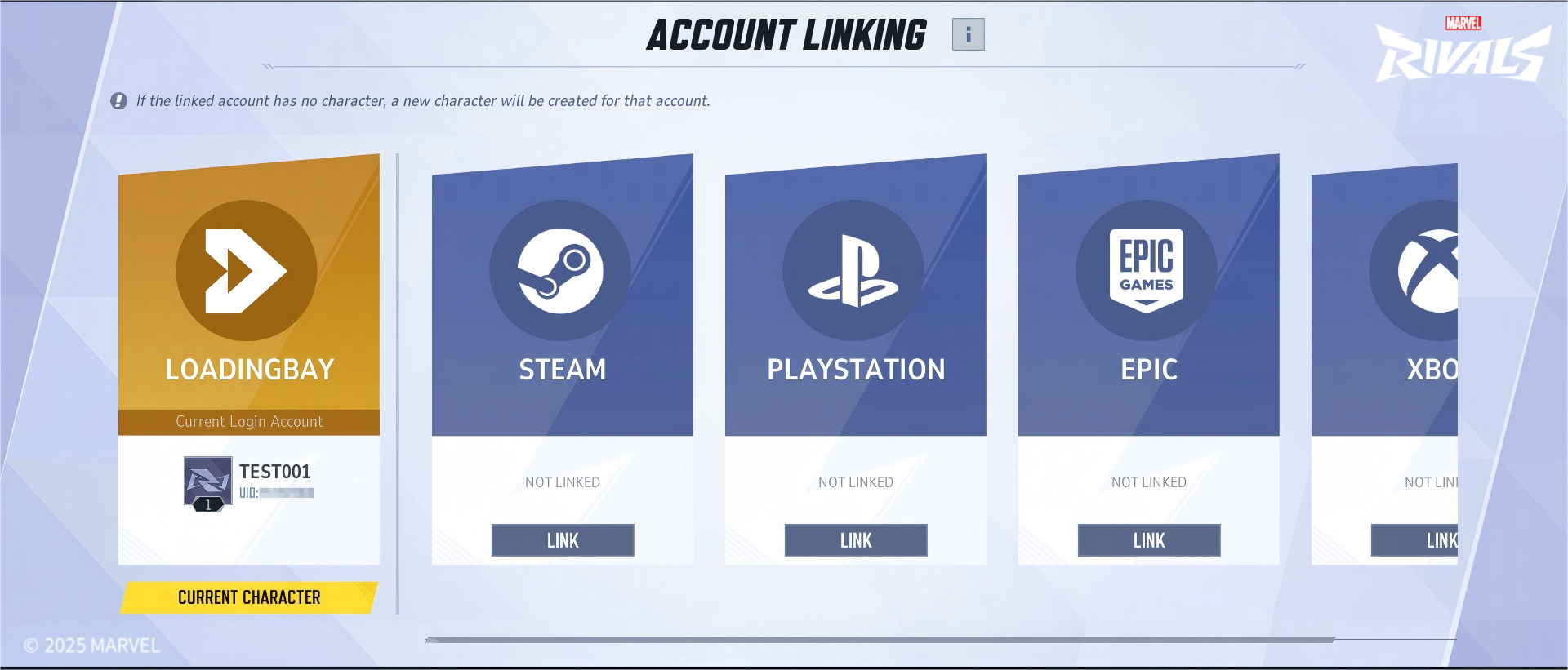
How to Switch Your Primary Character
Go to Settings → Other → Account Binding, where you'll see all linked accounts and their characters. Choose the character you want as your primary character. After switching, logging in with any linked account will use this new primary character. Note: To prevent frequent switching, there is a cooldown period for this feature. Please choose your primary character carefully.
Additional Info
Character Rank and Leaderboard Handling
After cross-progression linking, your character's rank and leaderboard position will not change. However, because Marvel Rivals matches players by device, your battle data, rank, and leaderboard on PC, PlayStation, and Xbox are saved separately under your Career for each device. Even though you have just one character, your rank and leaderboard are independent on each platform.
FAQ
Q1: What is Marvel Rivals' cross-progression account linking?
Once you link your platform accounts, you can log in on any platform and use the same character, sharing progress.
Current supported platforms are: Epic, Steam, Loading Bay, PlayStation, and Xbox.
Q2: How do I bind my accounts for cross-progression linking?
1. Go to Settings → Other → Account → Account Binding.
2. Select a platform other than your current login, and complete account verification.
3. Wait for binding to complete.
Note: Due to PlayStation's virtual asset transfer policy, once you bind a PSN account, you cannot bind another PSN account. But, if needed, you can relink to your original PSN account.
Q3: If I have characters on multiple accounts, what happens?
You'll be asked to select a primary character. Unselected characters are stored
and can be restored if you change your primary character after the cooldown, or if you unlink the account.
Data between characters is not merged.
Q4: How do I cancel cross-progression linking?
You can unlink any platform account anytime via:
Settings → Other → Account → Account Binding.
If the unlinked account has a character, it will be restored to that account.
Q5: What are binding and character switch cooldowns?
After unbinding an account or switching your primary character, there will be a cooldown period. During cooldown, you cannot operate on that account or character.
If you need to operate on a character soon (such as participating in a tournament), please read the confirmation pop-up carefully and proceed with caution.
Q6: Will my rank and leaderboard change after linking?
The rank system in Marvel Rivals is designed separately for each platform (PC, PlayStation®, Xbox). Therefore, your character's rank and leaderboard standing on one device will remain unchanged on that original platform. However, ranks and leaderboard positions are not shared across devices. As Marvel Rivals matches players by device, your battle data, rank, and leaderboard on PC, PlayStation, and Xbox are saved separately under your Career for each device. Even though you have just one character, your rank and leaderboard are independent on each platform. For instance, your PlayStation rank and standing will not carry over to your PC rank and standing.
When ranks are settled, the rank rewards will be based on the highest valid rank you achieved on any device during the previous season. Your rank and leaderboard standings on each device (specifically in your career profile) will be preserved separately.
Important notes:
1. If you unlink a device platform (for example, PlayStation®) during the last season, the rank for that platform will not be settled in the new season (it will show as unsettled in your career) until you link that device platform again. However, if that device held your highest valid rank from the previous season, the rewards will still be issued based on that platform's rank.
2. Your rank settlement results will only display when you log into the corresponding device. However, as long as you log in during the new season, rank settlement for all linked devices will be processed at that time.
Q7: Why can't I purchase certain bundles on PlayStation or Xbox after binding?
If you've already purchased a bundle on your PlayStation or Xbox account, platform restrictions prevent repurchase. If you wish to purchase again, consider trying another linked platform.
Q8: Can I use platform-exclusive costumes on other platforms?
No. Platform-exclusive costumes can only be used on their designated platforms. If you log in from another platform while equipped, your character will display the default costume.
Q9: Will cross-progress linking automatically update other third-party bindings?
No. Due to technical limitations, character data from linking will not update on other web functions like Discord or Twitch drops. Please check after linking and manually re-bind if necessary.
Q10: What are the cooldown rules?
There are two cooldown types:
Platform Cooldown: After unbinding, the account and related platform enter a 180-day cooldown, during which you cannot re-bind the same platform.
Character Cooldown: After selecting a primary character, other characters enter a 30-minute cooldown and cannot be used as your primary character during this period.
Q11: Will there be any adjustments regarding Tournaments and Factions?
No adjustments will be made. Please note, when participating in Faction tournaments or entering Factions, you must use the required device to perform these actions; otherwise, the operation will be blocked. Eg. If it's a PC Faction, you must join on PC.

