Instructions for Using Network Tools
2025/01/09
Please open your game storage directory, find `network_tools.exe`, and start it:
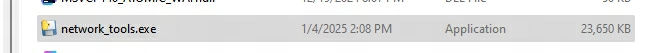
Then please start your game.

After reading and agreeing to the terms, please keep the game running and click "Capture".
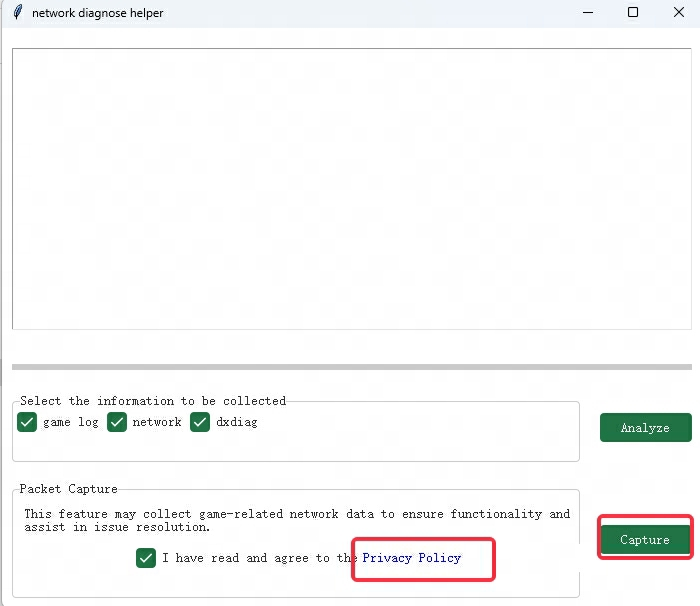
If the display is as shown in the picture, the capture has been correctly activated.
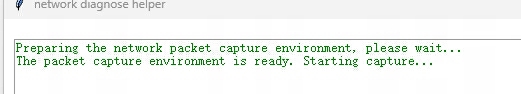
Then please continue playing the game. When the network-related issue you encountered occurs again, click "Stop".
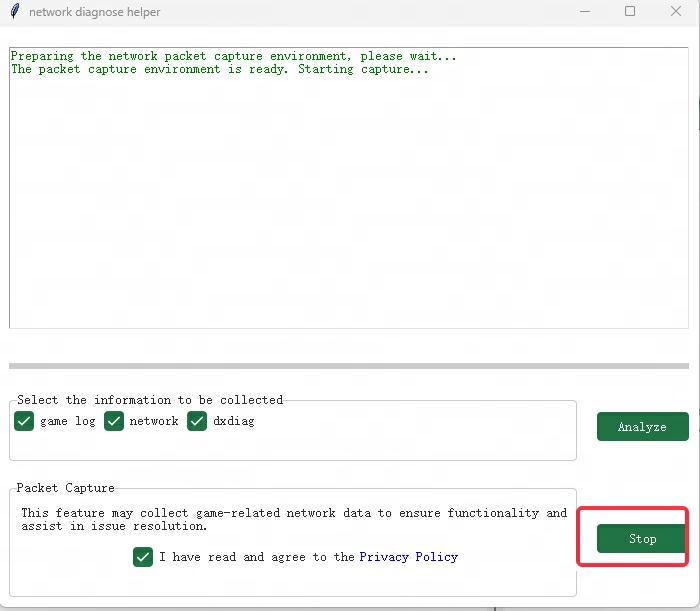
Then close the client and click "Analyze".
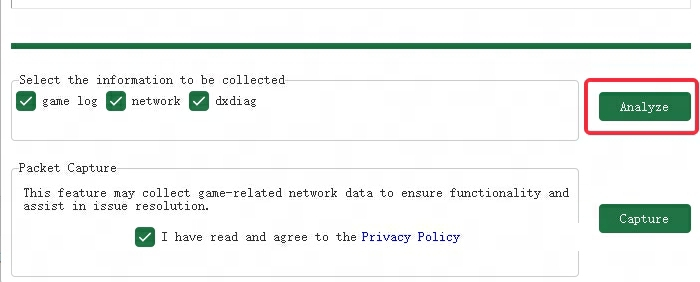
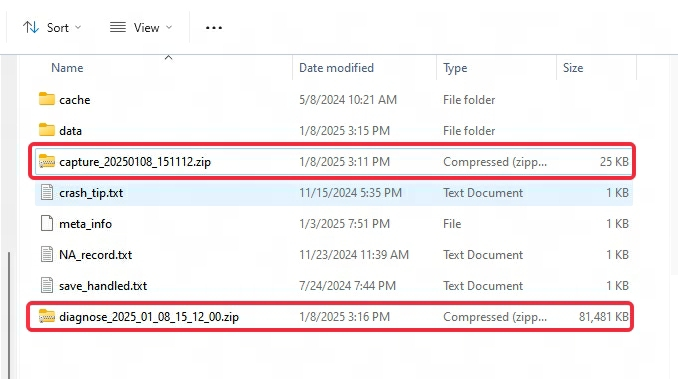
After waiting for the progress bar to finish, please send the files `capture_xxxxxx` and `diagnose_xxxxxxx` from the opened folder to us via Discord. The information contained in these files will help us resolve the issues you encountered. This is very helpful for optimizing and improving game performance, so please assist us in making Marvel Rivals better.

